· 6 min read
An Introduction to OCR, Computer Vision and Image Recognition
Optical character recognition or OCR is the electronic conversion of scanned images of handwritten, typewritten or printed text into machine-encoded text. OCR software analyzes the text in an image and translates the characters into codes that can be used for data processing.

You may not realise it, but image recognition and computer vision technologies are already transforming the world around us. Technologies like optical character recognition (OCR) and computer vision are rapidly advancing fields that have numerous applications in our everyday lives. As a reader of this article, you likely use OCR whenever you do an online search or scan a document. Computer vision powers facial recognition systems, self-driving cars, and image classification.
These technologies allow computers to extract information from digital images, video and other visual inputs. OCR specifically deals with printed or handwritten text, while computer vision is a broader field that includes object detection, facial recognition, and image classification. Understanding the basics of how these technologies work can help you better appreciate their capabilities and limitations. This article provides an introduction to OCR, computer vision, and image recognition to help demystify these emerging and disruptive technologies.
What Is Optical Character Recognition (OCR)?
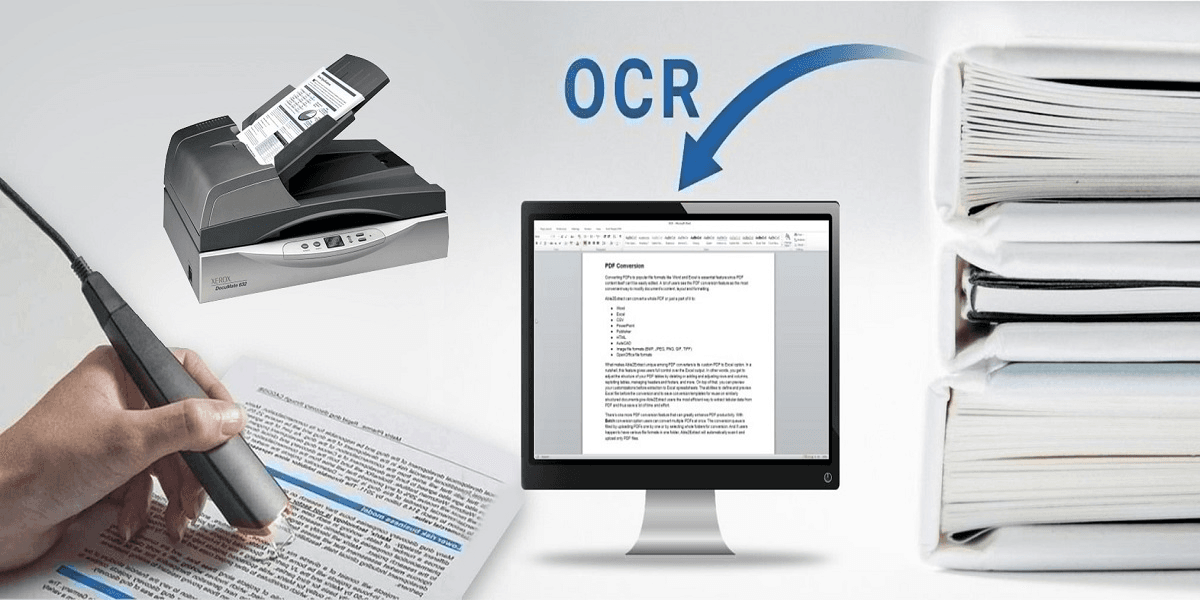
Optical character recognition or OCR is the electronic conversion of scanned images of handwritten, typewritten or printed text into machine-encoded text. OCR software analyzes the text in an image and translates the characters into codes that can be used for data processing.
OCR allows you to digitize physical documents and make their contents searchable and editable. The basic process involves several steps:
Scanning the document to obtain a digital image. The quality and resolution of the scan directly impact the accuracy of the OCR. Analyzing the page layout to identify blocks of text, images, tables, etc. This step is known as page segmentation. Identifying lines, words and characters. The OCR system determines the most probable characters based on the image, font, size, context, etc. Converting the characters into ASCII or Unicode text. The system outputs the recognized text into a standard editable and searchable text format. Correcting any errors or inaccuracies. Since OCR is not 100% accurate, a manual review and correction process is typically required to ensure high quality results. OCR and other computer vision technologies have enabled tremendous advances in document digitization, text recognition in images and videos, automated data entry, and more. As the algorithms and training data continue to improve, OCR is poised to become even more powerful and seamlessly integrated into our daily lives. The potential applications of OCR and computer vision seem boundless.
How OCR and Computer Vision Are Used
Optical character recognition (OCR) and computer vision are used in various ways to help simplify and improve many tasks. OCR specifically deals with translating scanned images of text into machine-encoded text.
OCR for Document Digitization
OCR is commonly used to convert paper documents into digital copies that can be edited, searched and shared electronically. Libraries, companies and governments use OCR to digitize books, records and archives. With OCR, the text in images is detected and converted into actual text that can be selected, copied and pasted.
Computer Vision for Image Recognition
Computer vision uses artificial intelligence to gain a high-level understanding of digital images. It powers facial recognition systems, self-driving cars and image classification. Facial recognition software can detect and identify human faces in photos. Self-driving cars use computer vision to detect traffic lights, road signs, pedestals and other vehicles. Image classification allows computers to categorize images by the objects and concepts they contain. Computer vision also enables augmented reality apps to detect surfaces and overlay virtual objects onto the real world.
In conclusion, OCR and computer vision fuel many of the technologies we use every day. From turning printed words into digital text to helping self-driving cars navigate roads, these AI-based tools are transforming the way we live and work. With continued progress, they will enable even more innovative applications in the future.
The Basics of Image Processing and Text Recognition
Image processing and text recognition are fundamental to many technologies we use every day. To understand how optical character recognition (OCR) and computer vision work, it’s helpful to know some basics about how computers analyze digital images.
Digital images are made up of pixels, the smallest individual components of an image. Pixels contain information about color and intensity. Computer vision, which includes OCR, uses algorithms to detect patterns in pixels that represent visual information like shapes, lines, and textures. These patterns are then used to identify objects, text, faces, scenes, and more.
Image Pre-Processing
Raw images often require pre-processing before they can be analyzed. This may include:
Noise reduction: Removing unwanted distortions like speckles or smudges.
Binarization: Converting the image to black and white by choosing a threshold to separate dark and light areas. This simplifies the image for OCR. Skew correction: Rotating the image so text lines are horizontal. This ensures OCR reads the text correctly. Segmentation: Dividing the image into meaningful regions, like separating text from images or columns of text. Feature Extraction Once pre-processed, the next step is extracting visual features from the image that can be used for recognition. Features may include:
Edges: The lines where image brightness changes dramatically. Edges often represent object boundaries or text. Corners: The intersections of two edges. Corners also provide information about shapes and text. Blobs: Connected groups of pixels of the same color. Blobs can represent letters, words, or other shapes. By identifying these low-level features, OCR engines can infer the presence of letters, words, and text blocks to recognize the text in an image. Advanced OCR uses machine learning and neural networks trained on massive datasets to identify text with a high degree of accuracy.
Common Image Recognition Applications
Common image recognition applications utilise optical character recognition (OCR) and computer vision technology to automatically identify and extract text, objects, faces, scenes, and more from digital images.
Text Detection and Extraction
OCR is used to detect and extract text from images, converting it into machine-encoded text that can be searched, indexed, and edited. This allows documents to be digitised and made searchable. OCR powers mobile scanning apps, digital libraries, and more.
Object Recognition
Object recognition identifies and locates specific objects within images. This enables features like automatically categorising images, detecting and counting objects, and powering visual search engines. Object recognition is used for tasks such as identifying makes and models of vehicles, detecting product placements in media, and powering visual search in ecommerce.